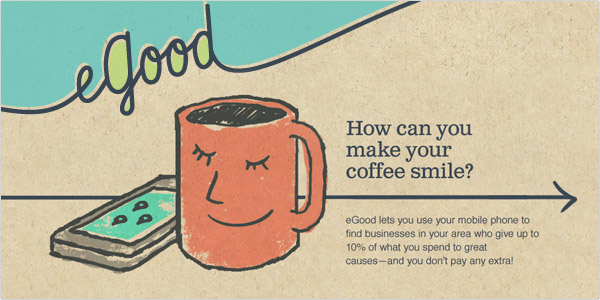While LinkedIn isn’t the largest social network, it is the network with the most business-focused members and mission. It arguably is the best social network to freely market your company; however, it does require some work on your end to ensure that you’re leveraging the right techniques.
We will discuss some of the ways in which this powerful tool can be used as part of your marketing and sales effort. We will also describe a simple step-by-step process you can use to start and develop a LinkedIn strategy. Then, we will suggest some tips and guidelines to ensure your success when using this tool. At the end, we expect that the mystery surrounding the use of this tool is dissipated and you have a good idea of where to start taking action.
There are five main ways you can use LinkedIn to create awareness and promote your products.
As an SEO tool
You can increase your visibility by adding keywords to your profile text and to your company page. Being active by posting comments, answering questions and adding your site URL everywhere that it is allowed can contribute to being more noticeable for the search engines.
Do research
LinkedIn groups and answers section is a great research tool for understanding the problems and needs of your target market. It also allows you to find solutions to specific issues you are struggling with by giving you free access to the knowledge of thousands of professionals and experts in many areas. And last, it will give you information of what your competitors are doing to attract clients.
As a relationship marketing tool
LinkedIn is a great tool that allows you to build trust and relationships over a period of time. People have always preferred to buy from those they know, trust, like and perceive as experts in a field. How can you succeed in achieving that kind of appreciation from them? The main way is to give as much value as you can in advance. In the words of Manny Sarmiento, well known Social Media expert and founder of Doral Chamber of Commerce, the strategy is simple. Anticipate your target market needs and problems and then G.A.S. up your relationship vehicle! G.A.S. stands for “give knowledge, answer questions and solve problems.” LinkedIn offers an array of tools that allows you to do so and remain on top of the minds of your prospects, partners and connections.
Promote specific products and services
LinkedIn allows you to create your company page and add information about products and services. You can build a group of followers who can be interested in the services or products that you offer or recommend to help satisfy their needs.
Branding and positioning as an expert
By giving knowledge, answering questions and solving people’s problems you can raise your status to that of an expert in the eyes of the people you connect to. Unlike many of the other social media platforms, LinkedIn allows you to create around you a community of individuals who can meet their needs for self-esteem, self-actualization and belonging within a professional context.
Step-by-step Guide to Your LinkedIn Strategy
If you haven’t started using this tool yet, here is a simple step-by-step guide of some of the most important things you should do to get onboard.
1. Create a Keyword-rich account: Complete the profile as much as possible. Do some keyword search using Google and add those everywhere in your profile. Remember to include information that is relevant to your potential clients and avoid including anything that may lessen your credibility.
2. Build your network and connections: LinkedIn allows you to import your connections straight from a database such as a Microsoft Excel spreadsheet. You can also find ways to import your contacts from Facebook. Search the names of people you know or you would like to connect with by typing their names in the LinkedIn search tool and request that they link with you.
3. Join the groups and discussions: Find the groups and industries to which your target market or potential partners belong and join them, too. Once again, give knowledge, answer questions and solve problems and your reputation as an expert will grow. At some point, people who are in contact with you may raise their hand and ask to have a conversation to learn more about what you do. You will find opportunities to offer them your services, or simply to ask them to remain in touch with them through your newsletters, seminars, etc.
4. Create your business page: Use the CCE principles to design your page in LinkedIn and turn it into an effective marketing tool. CCE stands for “capture, call to action and engage”, the three main elements which ensure that a page attracts clients, awakens their interest in your content and moves them in one way or another towards the purchase of your products and services. Once again, it’s important to have keyword-rich text, relevant content and links to products sales pages. You can also include videos that provide training as well as featuring products and services.
Success Tips and Guidelines
Remember these tips and guidelines when using LinkedIn:
1. Maintain your reputation – Success on LinkedIn relies heavily on reputation. Be careful when you ask for, or make, an introduction, and do so only if you truly think everyone can benefit.
2. Always tell the truth – When discussing where you’ve worked and what you’ve accomplished, be honest, and don’t oversell yourself.
3. Avoid gossip – Don’t spread any company or personal gossip through LinkedIn. You never know who’s going to read it, or where it will end up.
4. Be professional – LinkedIn is used mainly for professional networking. So, stay professional at all times. Use other sites like Facebook for personal posts.
5. Stay fresh – Update your profile frequently.
Now, you have a good idea of where to start taking action utilizing the simple step-by-step process for developing a LinkedIn strategy. The tips and guidelines will help you in achieving success when using this tool. Hopefully, all the mystery surrounding using LinkedIn as a tool to market your company has been dissipated forever.
- 5 Tips for Getting Started with Success on LinkedIn - May 31, 2012