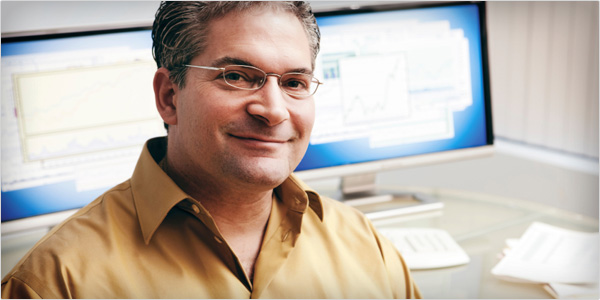If you’re like many people, you know the fundamentals of using LinkedIn, but are still trying to figure out how to use it to generate leads for your business. Oh, sure, you’ve filled out your profile and have even updated your status a few times, but you haven’t learned how to use it to find new prospects and engage them in a conversation about your business.
What follows are 5 ways you can use LinkedIn to open up a dialogue with potential customers. Remember, the key is to help people before you start talking about business. In other words, build a relationship with them first before you start trying to sell them your company’s latest gadget.
Okay, ready? Here are 5 ways you can use LinkedIn to generate leads for your business:
- LinkedIn Answers: One of the most useful features on LinkedIn is the Answers link located in the upper right-hand side of your LinkedIn page. The Answers section is where people go to ask industry-related questions to get feedback from others. I know one person who answered questions about marketing research on a regular basis. The result? $80,000 in new assignments for his company. The secret is to use the Answers section to be helpful, rather than sales-y. In other words, don’t go into the Answers section and sell – instead, go in and help. The sales will happen as a natural outcome of you helping others with their questions.
- LinkedIn Groups: It’s important to join several groups on LinkedIn. Of course, you’ll want to join groups in your immediate industry, but don’t hesitate to stretch out a little bit. If you’re an accountant, don’t just join accounting groups – join groups for entrepreneurs, small business owners, restaurateurs and other groups outside your immediate circle. The big secret here is to expand beyond your immediate horizons and join groups that are outside of your area of expertise. Another secret is to start discussions within these groups. I’ve found that open-ended questions requiring short answers work best – “What’s your favorite business book?” or “Who do you follow on LinkedIn?” are good discussion starters.
- LinkedIn People: Have you ever thought “If I could just get my foot in the door of XYZ company, I could probably convince them to buy my product?” Well, guess what? You may not know someone in XYZ company, but you do know someone who knows someone in XYZ company. That’s where LinkedIn comes in handy. Just do a search in the upper-right-hand box for your target company. From there, you’ll see people at that company that know someone that you know. All you have to do is reach out to the person you know and ask for an introduction to the person at your target company. Make sense? Just find the company, identify the person you want to talk to, and then see who you know in common and ask them to introduce the two of you to each other. Bingo.
- LinkedIn DirectAds: LinkedIn has an advertising program that’s a great way to drive new prospects to your website, LinkedIn group, or other destination. The ads work in the same way Google paid search ads work. You simply write a headline, add some copy and create a destination link. Then, you bid on how much you’ll pay LinkedIn every time someone clicks on your ad. If you pay $1 to LinkedIn for a click through, and it takes 50 clicks before someone buys your product, you’ve just spent $50 to sell your product. If you’re product goes for $500 each, investing $50 to generate $500 is not a bad return on investment.
- LinkedIn Applications: One of the more interesting places on LinkedIn is the Applications area. This is where you can go to add interesting LinkedIn apps that will enhance and supercharge your LinkedIn experience. Interested in adding your blog posts to your LinkedIn profile? Done. Want to let others know what business books you’re reading? No problem. What if you wanted to do simple polls to find out what’s on the minds of your connections and other people on LinkedIn? That’s a piece of cake. If you use these applications correctly, they can help you connect with prospects. And once you’ve connected with prospects, it won’t be long before they’re customers. And that’s what it’s all about, right?
Those are just some of the ways you can use LinkedIn to drive business. For more ideas on how to use LinkedIn, check out this video on the 60 Second Marketer’s YouTube channel.
- How to Use Social to Drive Leads [VIDEO] - May 15, 2012
- 5 Ways You Can Use LinkedIn to Generate Leads for Your Business - April 26, 2012